POLICE: Scam warnings on FB Marketplace - know the signs!
NZ Police
16 December 2024, 5:30 PM

Police are wanting to remind potential purchasers of the some of the risks of buying via Facebook Marketplace.
Police regularly see reports relating to instances where a fake, or doctored, screenshot has been shown or sent to the seller – however these can be spotted if you know what you’re looking for.
- Look for differences in formatting – are there different fonts used or does the text size vary?
- Compare the screenshot to one of your own bank – does it look legitimate?
- Is the senders name clearly listed? Often an account name does not appear on a fake screenshot.
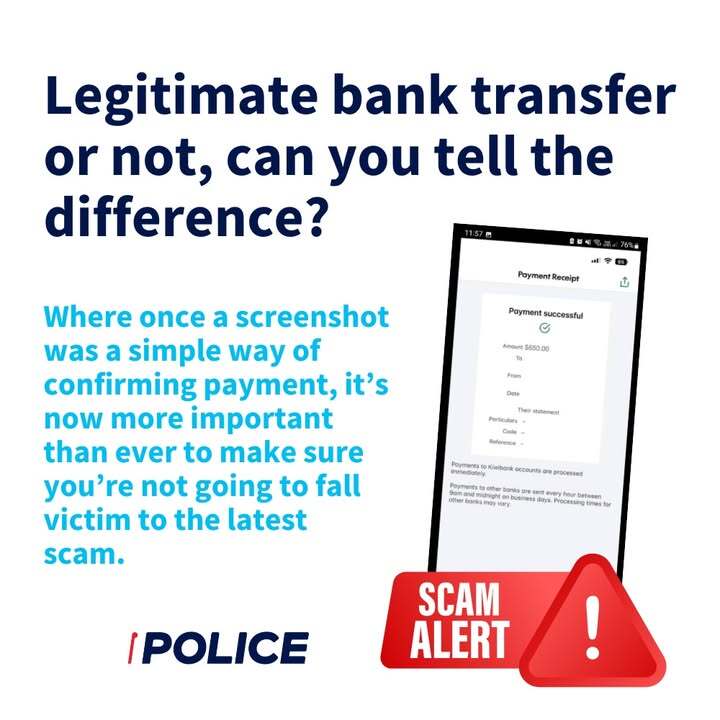
If you’re not sure, Police urge sellers to make sure the money is in your account, and the funds have been cleared, before handing over or posting the items.
We suggest the following for every time you choose to buy and sell online:
- First and foremost, we recommend using a reputable online site to buy or sell items.
- Check the social media profile of the seller. Is it a new profile or relatively blank? There's a chance it may be a fake profile.
- If the trader insists on meeting at a public place or unusual location to make a sale, be cautious. It may be that they are selling stolen items or don't want to be identified for some other reason.
- Equally, if purchasers are reluctant to meet in person or insist items are dropped off at a location, they may be avoiding being seen or identified.
- Purchasers who are in a rush to complete a transaction.
- Consider cash as a safe alternative to online banking for pickup and pay transactions.
- As the saying goes: if it is too good to be true, it probably is.
If you wish to report a social media scam, contact Police on 105 or report it online via 105.police.govt.nz/use-105.
Information can also be provided anonymously via Crime Stoppers on 0800 555 111.


